In today’s fast-paced digital world, leveraging advanced AI tools can give you a competitive edge in content creation, problem-solving, and productivity. One such tool is QWEN2.5 MAX, part of the qwenlm ai family. Whether you’re a blogger, marketer, developer, or business owner, understanding how to use this cutting-edge model effectively is crucial. In this comprehensive guide, we’ll explore everything you need to know about QWEN2.5 MAX, including its features, applications, and step-by-step instructions for seamless integration into your workflow.
By the end of this article, you’ll not only have a clear understanding of how to harness the power of Qwen AI but also be equipped with actionable tips to maximize your results. Let’s dive in!
Table of Contents
What is QWEN2.5 MAX? A Brief Overview
Before diving into the “how,” let’s first clarify what qwenlm ai is. As one of the most advanced iterations of Alibaba Cloud’s AI models, it excels in generating detailed, accurate, and contextually relevant outputs across various domains such as writing, coding, research, and more.
Unlike its predecessors, this model boasts enhanced capabilities, including improved context understanding, multilingual support, customizable outputs, and scalability. These features make it suitable for both individual users and enterprise-level applications.
Why Choose Qwen AI Over Other Models?
The market is flooded with AI models, so why should you opt for Qwen AI? Here are some compelling reasons:
1. Unmatched Versatility
Whether you’re drafting blog posts, creating marketing copy, or debugging code, this model adapts effortlessly to diverse tasks.
2. Superior Accuracy
Thanks to its robust training on vast datasets, it delivers highly accurate and context-aware responses, ensuring professional-quality work.
3. Multilingual Support
Need content in multiple languages? QWEN2.5 MAX supports over 100 languages, making it perfect for global audiences.
4. User-Friendly Interface
Even if you’re new to AI tools, the platform offers an intuitive interface that simplifies the learning curve.
5. Cost-Effective Solutions
For businesses looking to scale their operations without breaking the bank, this model provides tailored solutions for different budgets.

Step-by-Step Guide: How to Use QWEN AI Effectively
Now that you understand the benefits, let’s walk through the steps to integrate it into your daily routine.
Step 1: Setting Up Your Account
To begin using qwenlm ai, create an account on the official platform. Follow these simple steps:
- Visit the website.
- Click on “Sign Up” and fill out the registration form.
- Verify your email address to activate your account.
Once registered, you’ll gain access to the dashboard where you can manage projects and interact with the AI.
Step 2: Exploring the Dashboard
The dashboard is designed to be user-friendly. Key sections include:
- Prompt Input Area: Where you type your queries or instructions.
- Settings Panel: Customize parameters like tone, language, and output length.
- History Tab: Review past interactions for reference or reuse.
Take some time to familiarize yourself with these features—they’ll make your experience smoother.
Step 3: Crafting Effective Prompts
One of the secrets to getting the most out of this model lies in crafting effective prompts. Here are some tips:
- Be specific: Clearly define what you want the AI to do.
- Provide context: Include relevant background information to guide the response.
- Experiment: Try different phrasings to see which yields the best results.
For example, instead of asking, “Write something about dogs,” try, “Create a 500-word article discussing the benefits of owning a dog.”
Step 4: Generating Content
Once your prompt is ready, hit the “Generate” button. Within seconds, the model will produce high-quality content based on your input. Review the output carefully and make any necessary edits before finalizing.
Step 5: Iterating and Refining
Don’t hesitate to refine your prompts and iterate on the generated content. The more precise your instructions, the better the results will be.
Real-World Applications of QWEN2.5 MAX
Here are some practical ways you can use this model to boost productivity and creativity:
1. Content Creation
From blog articles to social media captions, it helps streamline the writing process while maintaining quality and consistency.
2. Code Assistance
Developers can leverage it to debug code, generate snippets, or brainstorm innovative solutions to complex problems.
3. Customer Support Automation
Integrate it into chatbots to provide instant, accurate responses to customer queries, enhancing satisfaction and efficiency.
4. Research and Analysis
Use the model to summarize lengthy documents, extract key insights, or analyze trends—saving hours of manual effort.
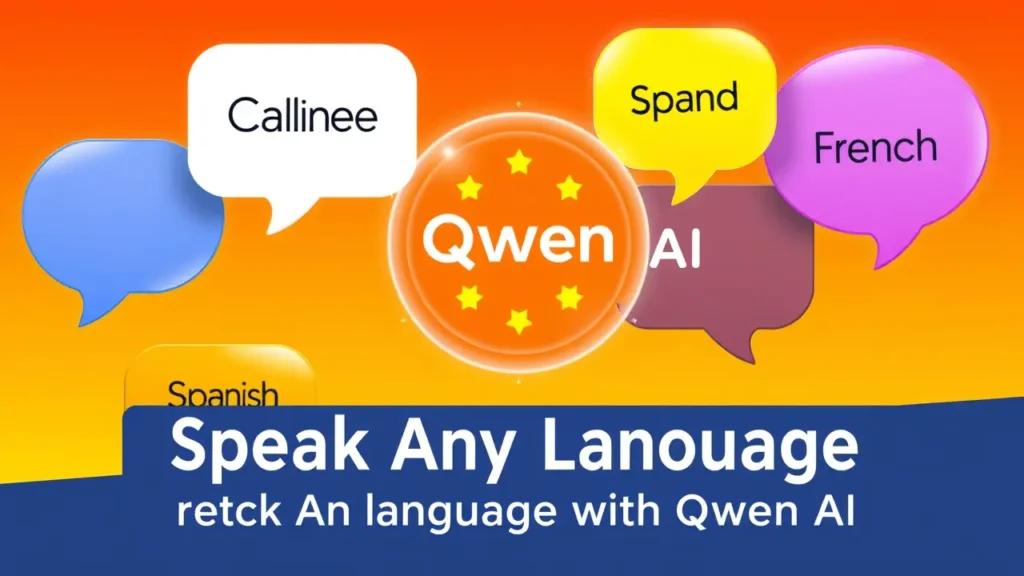
Is QWEN2.5 MAX Free to Use?
While there may be free trial options available, full access typically requires a subscription. Pricing plans vary depending on usage levels and features.
Can I Use QWEN2.5 MAX for Commercial Projects?
Absolutely! It supports commercial applications, making it perfect for businesses looking to automate workflows or enhance customer experiences.
Does QWEN2.5 MAX Support Multiple Languages?
Yes, it is multilingual, supporting languages like English, Chinese, Spanish, French, and many others. This makes it ideal for international teams and audiences.
How Secure Is My Data with QWEN2.5 MAX?
Data security is a top priority. All interactions are encrypted, and strict privacy policies are in place to protect user information.
Can I Train QWEN2.5 MAX on Custom Datasets?
Currently, it operates on pre-trained models. However, future updates may introduce customization options for enterprise clients.
Tips for Maximizing Results with QWEN
To truly unlock its potential, consider implementing these strategies:
- Leverage Templates: Save frequently used prompts as templates to save time.
- Combine Tools: Pair it with other software (e.g., WordPress plugins) for seamless integration.
- Stay Updated: Keep an eye on updates and new features released by the platform.
- Collaborate: Share your findings with colleagues to discover innovative uses for the tool.

You can also check: How to Use SORA AI: A Comprehensive Guide for Beginners and Experts
Conclusion:
In conclusion, Qwen AI is not just another AI model—it’s a game-changer for anyone looking to enhance their productivity and creativity. By following the steps outlined in this guide, you can seamlessly integrate it into your workflow and achieve outstanding results.
Remember, success comes from experimentation and refinement. So don’t be afraid to push boundaries and explore new possibilities. With its unparalleled versatility and accuracy, Qwen AI is poised to become your ultimate AI companion.
Ready to take the plunge? Sign up today and experience the transformative power of this incredible tool firsthand!
Call to Action
Have questions or need help getting started? Leave a comment below, and our team will assist you. Don’t forget to share this article with friends who might benefit from learning about Qwen